如何禁用Software-Reporter-Tool
不作恶的谷歌扫硬盘搞毛。
前言
今天发现电脑CPU占用很高,风扇在狂转。想了想我好像后台没开什么应用啊?于是打开了任务管理器看了看,发现有个叫software reporter tool的进程在后台使劲跑。觉得纳闷就上网搜了下,发现原来是谷歌Chrome的后台程序。下面简单的说下这个软件是干嘛的吧。
这个software reporter tool会扫描你电脑的硬盘,然后把扫描的结果报告给谷歌,让谷歌分析这些结果,看是什么软件影响了用户的网页浏览体验。然后推荐用户删除这些软件。
看起来好像没啥问题是不是?但是这里面有两个让人很不爽的点啊。
- 当它扫描的时候,会让CPU的负载过高,而且持续时间还很久。而且还可能会在你工作的时候干这种事情。换句话说,谷歌为了解决可能影响到用户网页浏览体验的问题,而影响到了用户日常的体验!
- 这个扫描结果会发给谷歌。虽然说这是匿名的,脱敏的。但谁有能信得过谷歌呢?这样的东西真的没问题么?棱镜计划虽然现在已经没多少人提了,但它所暴露出的问题是不容辩驳的。真的能放心的将隐私交给谷歌么?
说是为了清除让Chrome崩溃的软件,但是你这个扫描硬盘是不是有点过了啊?
总之,让人心生疑虑了,就把它干掉吧。
通过修改权限禁用
查了之后发现这个文件是就算你删除了,谷歌也可能会给你装回来的。是不是有点眼熟这个全家桶操作?😀
所以我们要做的就是禁止谷歌启动这个程序。
这个软件的位置大概是在这里:
1 | |
把这里面的USERNAME改成你的用户名,VERSION改成你的Chrome版本。然后就可以看到这个文件了。
这里我的版本是 81.233.200
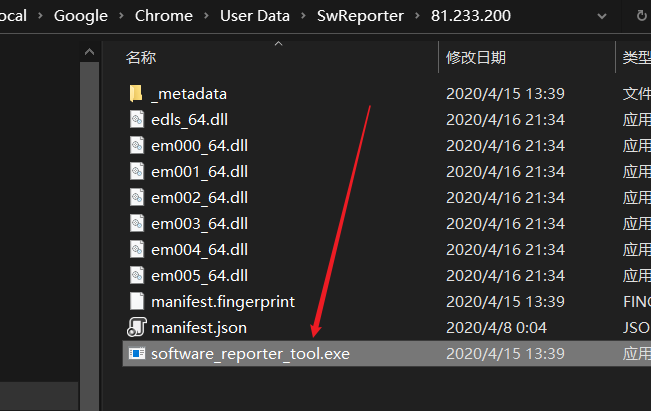
- 在这里我们往上退两步,到
C:\Users\USERNAME\AppData\Local\Google\Chrome\User Data\这一层,然后右键SwReporter这个文件夹,选择属性。
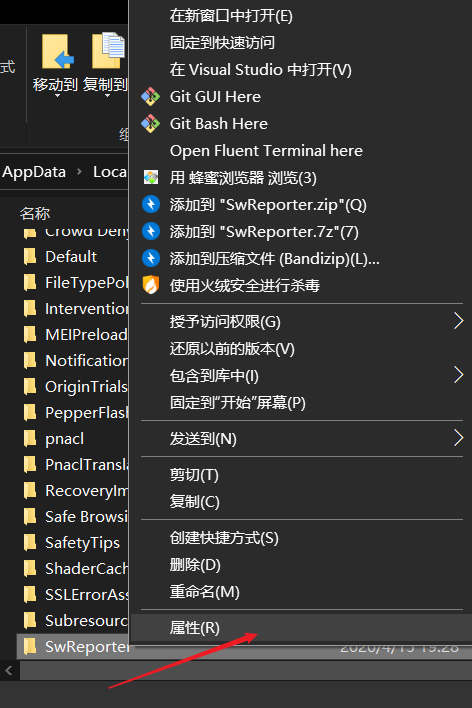
- 选择
安全选项卡 - 点击
高级
- 点击
禁用继承
- 选择
从此对象中删除所有继承的权限,之后一路确定。
这样就没有人可以访问SwReporter文件夹并启动software reporter tool了。
通过修改注册表禁用
不推荐,修改注册表前请做好备份工作。
这里先给一段原文
1 | |
简单地说就是打开注册表,在HKEY_LOCAL_MACHINE\SOFTWARE\Policies\Google\Chrome这项下面新建叫做ChromeCleanupEnabled和ChromeCleanupReportingEnabled的键,它们的类型都是Dword(32位)双字节数据类型,把它们都赋值为0。
下面是不同键值的作用
| 0 | 1 | |
|---|---|---|
| ChromeCleanupEnabled | 这个工具将被禁用并且不会运行 | 这个工具将被启用,并且会被Chrome运行 |
| ChromeCleanupReportingEnabled | 禁止将报告传回谷歌 | 生成的报告将会传给谷歌 |
然后没有\Google\Chrome这一项的话,就自己新建就行。不过,还是不建议不清楚自己这么做了有什么后果的人通过这一项来修改。 |
通过Chrome浏览器来设置
这个我觉得是不行的,不过看到网上说有用的,那就也一并记录下来吧。
- 进入Chrome的设置界面->高级->系统
在这个选项下的关闭 Google Chrome 后继续运行后台应用关闭掉。 - 把
向Google报告在此次清理期间,在您计算机中发现的有害软件、系统设置和进程的相关详情反选掉。
这样就好了。
不过我在这么搞的时候发现我的这个已经设置过了。看来谷歌这小子浓眉大眼的,结果还是不好好做事啊。
参考
How to block the Chrome Software Reporter Tool (software_reporter_tool.exe)